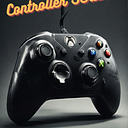THE FINALS Name Change
The Finals, a highly anticipated first-person shooter (FPS) game released in 2023, has taken the gaming world by storm. Developed by Embark Studio, this free-to-play title gained massive popularity during its beta phase, even surpassing renowned franchises like Call of Duty. With a diverse array of weapons and the ability to customize character builds (Light, Medium, and Heavy) with unique abilities, The Finals caters to various playstyles, making it an enticing choice for FPS enthusiasts.
How To Change Your Name in THE FINALS
In multiplayer games like The Finals, your display name plays a crucial role in establishing your identity and setting you apart from the crowd. However, when you first create an Embark account to play the game, you’re assigned a random username, which may not necessarily resonate with your preferences. Fortunately, changing your display name is a straightforward process that can be accomplished with just a few simple steps.
Related: Everything We Know About The Nintendo Switch 2
Steps to Change Your Name in The Finals
- Visit the Official Site: Open your web browser and navigate to Embark Studios’ official website.
- Log In to Your Account: Use your credentials (email and password) to log in to your Embark account.
- Access Your Profile: Once you’re logged in, locate and click on your name displayed at the top-right corner of the screen. From the dropdown menu that appears, select the ‘Profile’ option.
- Edit Your Display Name: On your Profile page, you should see your current display name. Look for an ‘Edit’ button or link next to it, and click on it. This will allow you to enter the new name you desire for your in-game identity.
Related: What Is Myflexbot? A Comprehensive Overview for 2024
Information Regarding The Finals Name Change
- Frequency of Changes: While The Finals allows you to change your display name, it’s important to note that there is a cooldown period of 10 minutes between each name change. This limitation is in place to prevent abuse and maintain a sense of stability within the game’s community.
- Display Name Restrictions: When changing your display name, keep in mind that the series of numbers that follow your chosen name cannot be changed. This numerical sequence is a unique identifier assigne to your account and helps maintain a level of uniqueness among players.
By following these simple steps, you can easily personalize your identity in The Finals and enjoy the game with a display name that truly represents you and your gaming persona.
Conclusion
The Finals has captured the hearts of FPS enthusiasts worldwide with its engaging gameplay, diverse customization options, and thrilling multiplayer experience. Changing your display name is a small yet significant step in making the game truly your own. With a personalized identity, you can immerse yourself in the game’s world and stand out among the competition. So, whether you’re a seasoned FPS veteran or a newcomer to the genre, take advantage of this feature and make your mark in The Finals.
FAQs
Is there a character limit for display names in The Finals?
Yes, Embark Studios imposes a character limit on display names to maintain a sense of brevity and readability. While the exact limit may vary, it’s generally recommend to keep your display name concise and memorable.
Can I use special characters or symbols in my display name?
The answer to this question depends on the specific guidelines set by Embark Studios. Some games allow the use of certain special characters or symbols, while others may restrict them to prevent potential issues or offensive names. It’s best to consult the game’s official guidelines or support channels for specific information.
What happens if someone else has already claimed the display name I want?
In multiplayer games with a large player base, it’s common for desire display names to be already take. In such cases, The Finals may suggest alternative variations or prompt you to choose a different name. If the name you want is unavailable, you’ll need to be creative and come up with a unique alternative.
Can I revert to my previous display name if I change my mind?
Yes, if you’re not satisfie with your new display name, you can revert to your previous one. By following the same steps outline above. However, keep in mind that there may be a cooldown period before you can change your name again, so consider your choice carefully.